A hierarchy is a tree-structure usually made up of multiple columns from a single table. Each given column represents a level of the hierarchy; each level is linked, allowing end-users to jump from one level to another using the 'drill up,' 'drill down,' and 'drill to level' functions. Each child member has a single parent, while each parent can have multiple children. When querying MS OLAP, Tabular, SAP HANA or BW databases, Pyramid uses hierarchy structures from the original data source as is. When building SQL models, you can create these structures from the Hierarchy panel.
In Pyramid reports, hierarchies are used for drill functionality and expand and collapse functionality, which is used to display multiple hierarchy levels simultaneously.
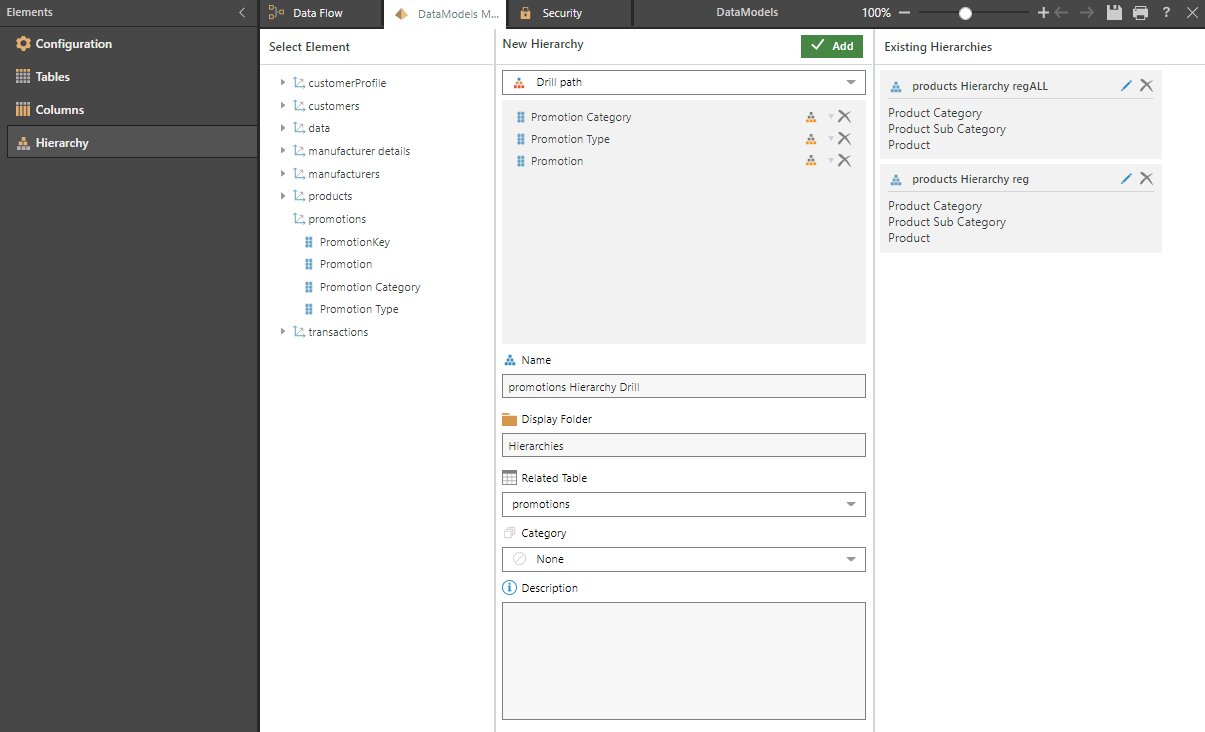
Build Hierarchies
Hierarchies are constructed from the Hierarchy panel, by adding the required columns from a table. The panel displays visible table in the model; each table can be expanded to view its columns.
A hierarchy is built by adding several columns from a single table, in the logical hierarchical order.
- Click here to learn more about the mechanics of the hierarchy panel, and how to build hierarchies.
- Click here to learn more about setting hierarchy metadata.
Hierarchy Types
Pyramid enables the creation of hierarchies, including: Regular, Drill path, or Parent-Child hierarchies. Each hierarchy type enables drill and expand and collapse functionality, with a few subtle differences.
Pyramid also enables ragged hierarchies, where cousin members of a level belong to parents residing in different levels. For instance, a geo-location hierarchy containing a level called "City" may contain members whose parent level is "State" and others whose parent level is "Country".